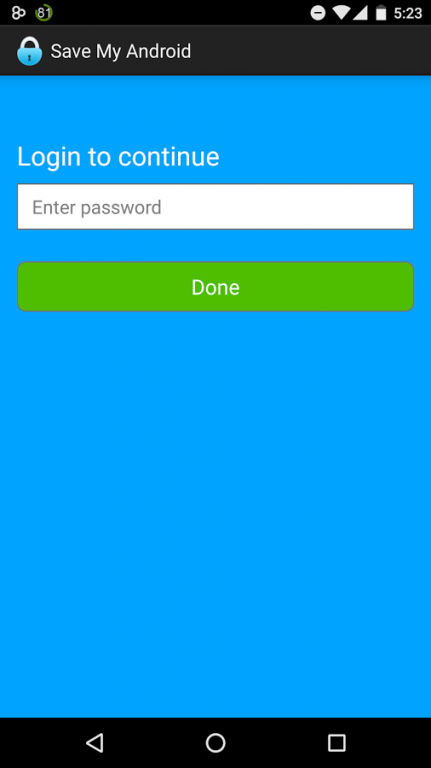Save My Android -Phone Locator 3.2
Free Version
Publisher Description
Save My Android-Phone Locator provides an easy and secured to locate your phone just by sending an SMS to your phone. You can also delete your Pictures, Videos, and Messages by sending an SMS to your phone.
This Application runs only on Mobile Phones and you don't need an internet connection to use this application's features.
Save My Android-Phone Locator has always been and will be free to download. We do not sell advertisements too!
Dedicated to all the users like me who misplace phones.
Features:
-Locate your phone on google map
-Activate loud mode(Ringer) when phone is lost/misplaced on silent mode
-Delete Pictures by sending an SMS
-Delete Videos by sending an SMS
-Delete SMS (Not available on android 4.4 and up)
-Receive all your codes via SMS
Quick Guide:
-Install this app
-Set your application password
-Set your secret code for the respective features
-Close the application and have fun!
Usage:
-If you have misplaced or lost your phone on silent mode, all you have to do is SMS your secret code to your phone, and loud mode(ringer) will be activated on your phone. You can then locate your phone by calling yourself from a different number.
-You can also get an approximated location of your phone just by sending a SMS, this feature requires GPS/Location-services to be enabled.
-If you feel you phone is not on safe hands, you can delete all your pictures, videos, and messages just by sending an SMS to your phone. Everything happens in stealth mode.(Best used when your phone is confiscated or lost)
-SMS can be sent from any phone, i.e you need not have this application installed on other devices.
Please Note That:
-Restoring deleted images/videos is not possible
-It is recommended to set codes only for the features which you are going to use.
-You cannot locate your phone if the location service is not enabled, and also if your phone is beyond the coverage area.
-The Phone's location can be viewed on Google Maps.
Q&A:
Q. Can I delete pictures and videos by using one code?
A. Yes, you can by setting the same code for both the features
Q. Can I Locate my phone in realtime?
A. No, realtime tracking of your phone is not possible. The location service only gives you an approximated location of your phone.
Q. Do I need an internet connection to locate my phone?
A. No, it's not needed. This application uses GPS to locate your phone, you might get precise location if your phone has an internet connection though. But it's important to enable the location services in your phone settings.
Q. How do I know if the ringer has been activated on my phone?
A. After you send an SMS to your phone, you will immediately get a reply saying that the loud mode has been activated on your phone. (Carrier charges might apply for sending an SMS)
You can then locate your phone by ringing your phone. Full ringer volume will be enabled on your phone.
Q. Can I share my secret codes with my friends?
A. It's recommended not to share your secret codes. Anybody can erase your data or locate your phone without your notice.
Tip: Set a code which is easy to remember, but not easy to guess. Something like "Locate by phone 123" or "Activate my ringer please".
Codes are NOT case sensitive!
About Save My Android -Phone Locator
Save My Android -Phone Locator is a free app for Android published in the System Maintenance list of apps, part of System Utilities.
The company that develops Save My Android -Phone Locator is Preetham Dhondaley. The latest version released by its developer is 3.2. This app was rated by 1 users of our site and has an average rating of 2.5.
To install Save My Android -Phone Locator on your Android device, just click the green Continue To App button above to start the installation process. The app is listed on our website since 2016-09-12 and was downloaded 44 times. We have already checked if the download link is safe, however for your own protection we recommend that you scan the downloaded app with your antivirus. Your antivirus may detect the Save My Android -Phone Locator as malware as malware if the download link to com.savemya is broken.
How to install Save My Android -Phone Locator on your Android device:
- Click on the Continue To App button on our website. This will redirect you to Google Play.
- Once the Save My Android -Phone Locator is shown in the Google Play listing of your Android device, you can start its download and installation. Tap on the Install button located below the search bar and to the right of the app icon.
- A pop-up window with the permissions required by Save My Android -Phone Locator will be shown. Click on Accept to continue the process.
- Save My Android -Phone Locator will be downloaded onto your device, displaying a progress. Once the download completes, the installation will start and you'll get a notification after the installation is finished.